0
WATCHLISTS
You must login before you can use the watchlist functions.
0
BASKET
You must login before you can use the basket functions.
Category
- Fine premium campaign
- Instagram Conditions of Participation
- PV funding
- Congratulations on passing your examination
- Heidelberg wallbox
- ViSoft-AR
- Online bathroom consultation
- The WS app - shop on the move, quickly and conveniently!
- ViPlan - the WS bathroom planner
- Registration
- Contact
- Toilet seat configurator
- Gas condensing boiler fault service
- Frequently asked questions
- Instructions
- Adviser
- Complaint forms
- Delivery and shipping conditions
- Ordering options
- Returns
- Damage in transport - what to do?
- Notes on waste oil disposal
Online shop manual
Functions
Saving basket in watchlist
You can really easily save items from your basket as a new watchlist or in an existing watchlist.
To do this, go into your basket and click on the “in watchlist” button. It is in the bottom left.
As an alternative, you can also change directly in your watchlist management section

First of all, create a new watchlist or select an existing list. Then, click on the “all items in watchlist” button in the bottom left. Your items are now saved in your selected watchlist.
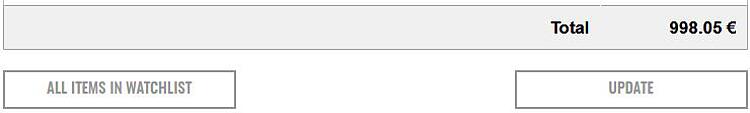
To do this, go into your basket and click on the “in watchlist” button. It is in the bottom left.
As an alternative, you can also change directly in your watchlist management section

First of all, create a new watchlist or select an existing list. Then, click on the “all items in watchlist” button in the bottom left. Your items are now saved in your selected watchlist.
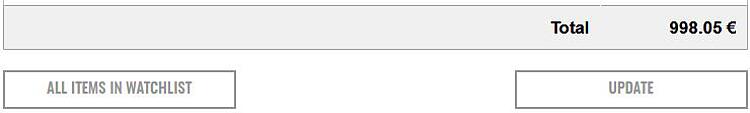
Customer centre
You will see all important information at a glance in the customer centre. You can view and change your master data and your contact, manage your password as well as check your newsletter status. You can also view and download your receipts.
Your base settings that you can edit at any time are stored under settings. Here, you can determine, for instance, if the navigation path representation type is displayed in full or in a shortened representation. Whether the prices are displayed with or without VAT, if the products are shown in the product view, and much more...
Please note: Changing these settings has a direct effect on every single page.
Document management
You will find all information on your receipts in document management. you can also see your Open Positions here.
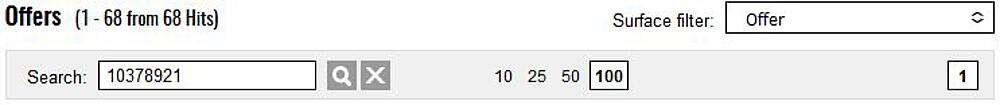
You can display results that have been sorted by quote, order confirmation, credit note, track and trace or invoice using the receipt filter.
For instance, use the search field to search for an order number, an invoice number, a date
or the like.
or the like.
Click on the following symbol  , to be transferred to the webpage of the package delivery company. Here you will find
, to be transferred to the webpage of the package delivery company. Here you will find
track and trace for your package.
track and trace for your package.
To receive detailed information on a receipt, click on this symbol  .
.
If you want to download a document, then use the download symbol  to save the document locally as a PDF.
to save the document locally as a PDF.
To rest the search settings again, click on  next to the search field.
next to the search field.
Select whether you want to see 10, 25, 50 or 100 results on a page.
In the top right you will see how many pages your receipts are listed on.
Products |