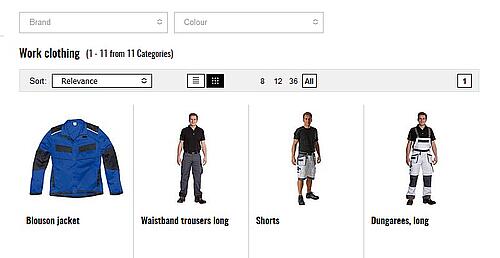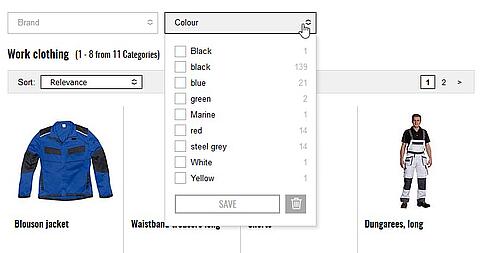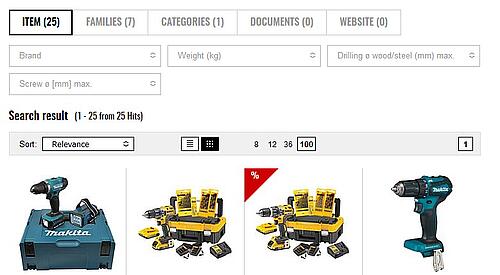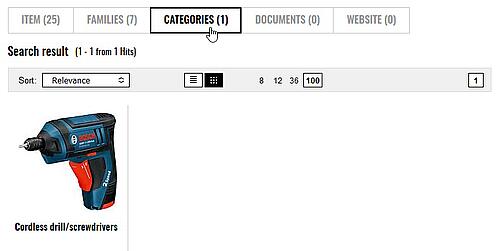0
WATCHLISTS
You must login before you can use the watchlist functions.
0
BASKET
You must login before you can use the basket functions.
Category
- Fine premium campaign
- Instagram Conditions of Participation
- PV funding
- Congratulations on passing your examination
- Heidelberg wallbox
- ViSoft-AR
- Online bathroom consultation
- The WS app - shop on the move, quickly and conveniently!
- ViPlan - the WS bathroom planner
- Registration
- Contact
- Toilet seat configurator
- Gas condensing boiler fault service
- Frequently asked questions
- Instructions
- Adviser
- Complaint forms
- Delivery and shipping conditions
- Ordering options
- Returns
- Damage in transport - what to do?
- Notes on waste oil disposal
Online shop manual
Search
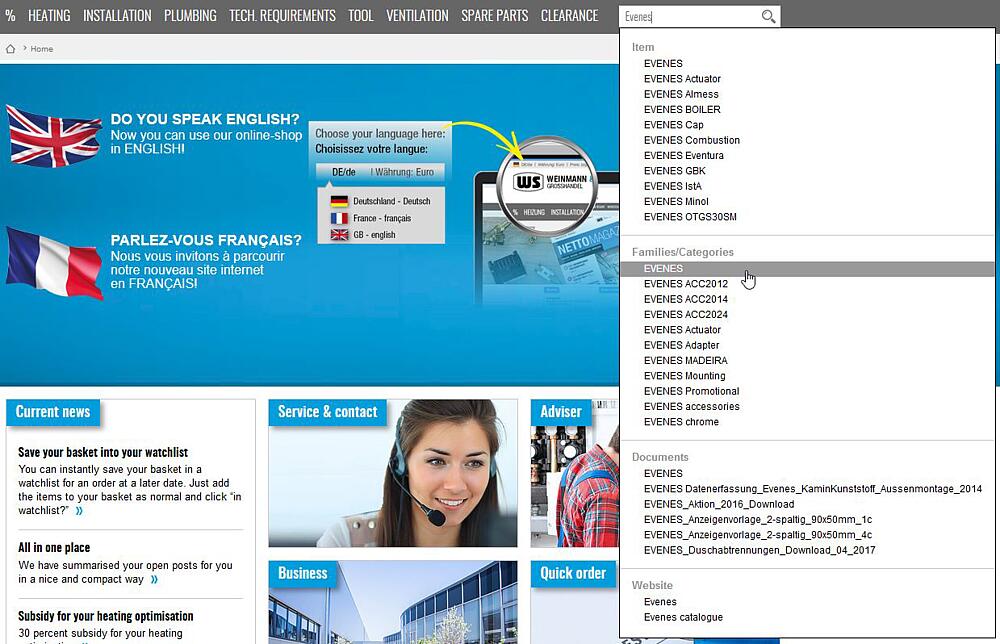
You can quickly and easily get to the product you want using the search.
Here, you have the following entry options:
- Item number
- EAN
- Manufacturer’s item number
- Term
Appropriate items, families of products, categories, documents and website entries are displayed, depending on the search term.
Filter
The filter function allows you to make your search even more accurate. You will see the properties of the respective products at a glance.
- You can find the filters above the item. You can expand the filter options with a single click, and select the property that the item you are searching for needs to have.
- You can also use the filters via search. In addition you will find suitable categories, product families, documents and website content for the products that you are searching for.
- You can adjust your search results representation in the customer centre under settings so you don’t have to set it again every time.
- You can adjust the type of representation, number of pages and search sorting to your search result.
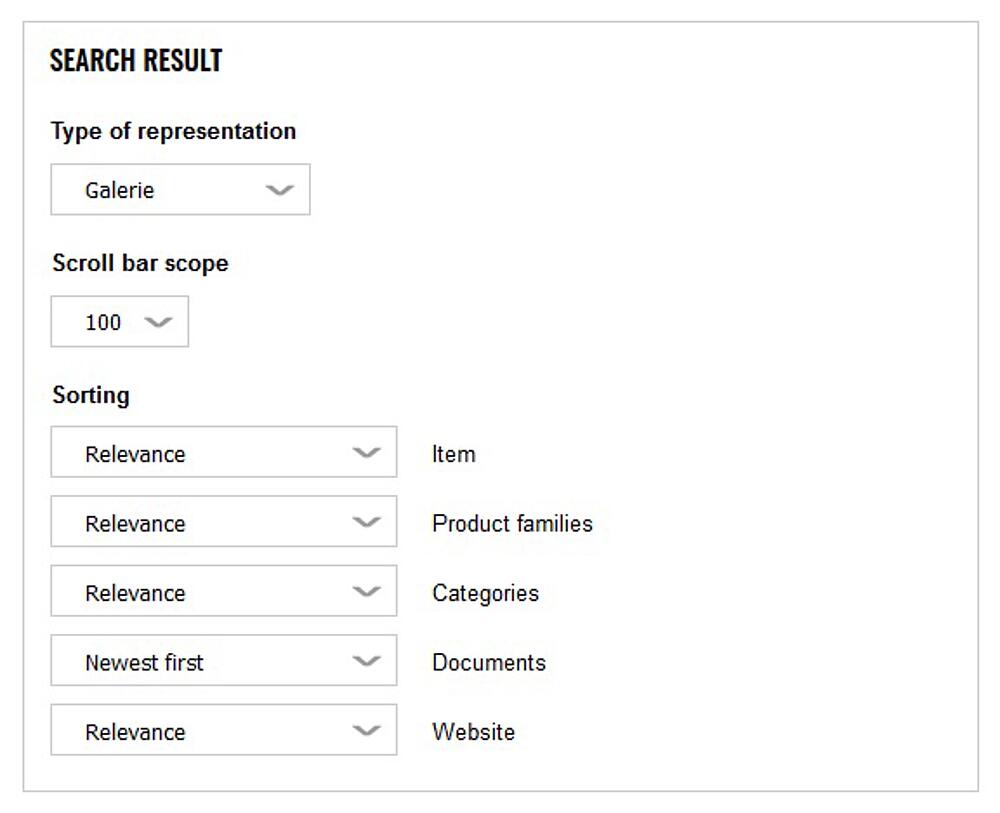
Products |